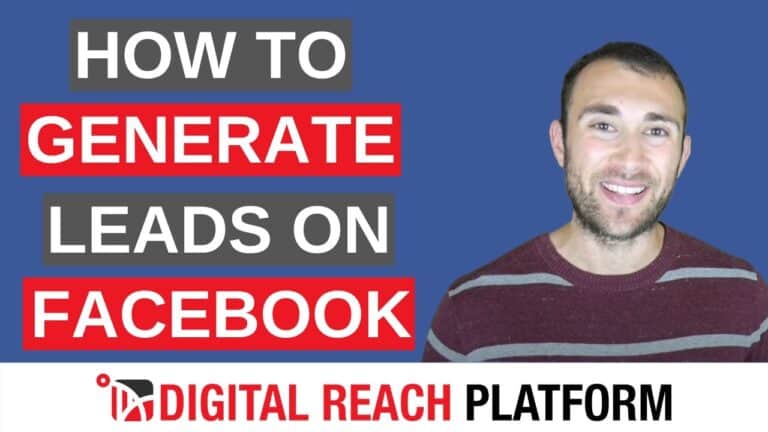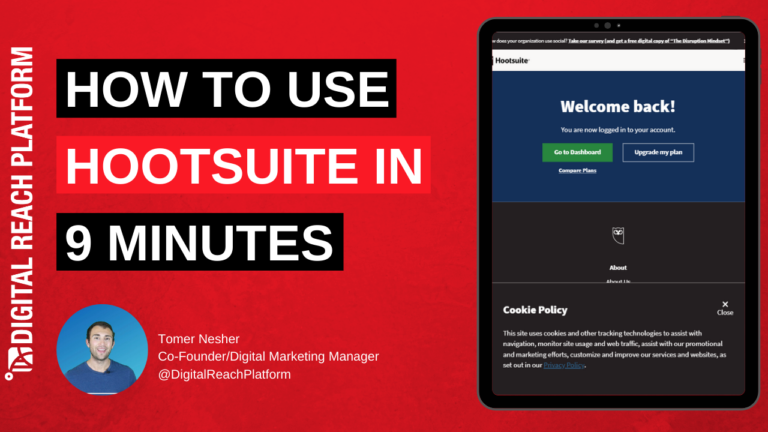Want to learn how to use the social media management tool Buffer? In this video, I am going to walk you through step-by-step on how to use Buffer in 6 minutes.
Buffer is a social media management tool that is very similar to Hootsuite. With Buffer, you can schedule posts, look at analytics, and see your social media channels via a dashboard.
Social media management tools like Buffer, are very useful when implementing your overall social media marketing strategy. This tool complements your social media calendar very well.
This is what you will learn in this video:
First, we will go to Buffer.com and navigate through the landing page. It’s very basic and easy to maneuver.
Next, the process begins. I will show you where you can sync your social media accounts with Buffer. You can connect your Facebook, Instagram, Twitter, Linkedin, and Pinterest accounts.
In the free version of Buffer, you only get to connect three social media accounts and up to thirty scheduled posts.
Finally, I show you how to schedule and post on Buffer.
Subscribe to our YouTube channel
Resources & Links:
Related Videos:
- How To Create a Clickable Social Card for Facebook, Twitter, & LinkedIn with Anyimage.io
- How To Get More Twitter Traffic (Increase Your Impressions)
Need digital-marketing assistance? Happy to help!